RULES AND INSTRUCTIONS OF THE GAME LEELA
Studying at OMKARA school is a serious transformational training for a personality
Leela Game
THE RULES OF THE GAME
The generally accepted rules of the Leela game, used for both offline and online games
ONCE A GAME HAS BEGUN, IT MUST BE FINISHED
— This is the main rule accepted by all participants in the game of Leela.
The Start of the Game:
The game begins and ends at cell 68 — "Cosmic Consciousness." From there, each player takes turns rolling a die with a query.
To begin their journey on the game board, a player must roll a 6. The moment of entry, the moment when the 6 is rolled, is very important because it signifies that the player's query is most relevant at that moment.
Rules for Rolling the Die:
When a 6 is rolled, the die is always (not just at the start, but also during movement on the board) rolled again until a number different from 6 appears.
If this happens at the start of the game, the player stops at cell 1 — "Birth."
If a player rolls 1, 2, 4, or more consecutive 6s, they do not "burn out," and the player makes the corresponding number of steps, always considering the snakes and arrows encountered along the way.
The game is considered finished when the player returns to cell 68 — "Cosmic Consciousness." For the player, this means they have received all the answers to their questions and the specific experience gained during their journey in the game of Leela.
— This is the main rule accepted by all participants in the game of Leela.
The Start of the Game:
The game begins and ends at cell 68 — "Cosmic Consciousness." From there, each player takes turns rolling a die with a query.
To begin their journey on the game board, a player must roll a 6. The moment of entry, the moment when the 6 is rolled, is very important because it signifies that the player's query is most relevant at that moment.
Rules for Rolling the Die:
When a 6 is rolled, the die is always (not just at the start, but also during movement on the board) rolled again until a number different from 6 appears.
- If a player rolls a single 6 at the start, followed by a number other than 6, they first move to the "Illusion" cell (6) and then continue their journey according to the numbers rolled on the die.
- The Rule of Three Sixes:
- If a player rolls three 6s consecutively, followed by a number between 1 and 5, the three 6s "burn out," and the player moves only the value rolled after them. This move always particularly emphasizes the moment in the game and the cell the player lands on in this way.
If this happens at the start of the game, the player stops at cell 1 — "Birth."
If a player rolls 1, 2, 4, or more consecutive 6s, they do not "burn out," and the player makes the corresponding number of steps, always considering the snakes and arrows encountered along the way.
- If a player ascends to the 8th level of the Lila board and rolls a number that cannot currently be played, it "burns out."
- If one of the numbers rolled brings the player to cell 68 — "Cosmic Consciousness" — the game is over.
The game is considered finished when the player returns to cell 68 — "Cosmic Consciousness." For the player, this means they have received all the answers to their questions and the specific experience gained during their journey in the game of Leela.
You can learn more about the Leela game, the rules and the extended meanings of the cells by studying at the OMKARA International School
Online-game Leela
Online Game LEEla
We have created a service for hosting online Leela games for everyone.
It is completely free of charge!
Online Leela Game offers:
It is completely free of charge!
Online Leela Game offers:
- Play with participants from different cities and countries
- A game moves history
- An interactive dice
- The game is saved and can be resumed anytime
- Unlimited number of players
- Accessible from both computers and smartphones
Online game
manual
Instructions for using the service for the online game Leela OMKARA
The beginning of the game
Once on the main page, you can start a new game.
When you begin the game, you automatically become its facilitator — the "Guide."
The Guide cannot make moves themselves, but they invite players, grant them the right to make moves, and, if necessary, can cancel a move or allow an additional die roll.
For an online game, a minimum of two users is required: a Guide and at least one player. There is no limit to the maximum number of players. When entering the game, remember the main rule: "Once a game has begun, it must be finished."
The Guide moves the players' tokens after their die rolls and also explains the meanings of the cells. The depth and accuracy with which the Guide reveals the meanings of the cells depend on their experience and qualifications, based on the moves made by the player and considering all their movements on the game board. The Guide ends the game after all players have returned to cell 68.
When you begin the game, you automatically become its facilitator — the "Guide."
The Guide cannot make moves themselves, but they invite players, grant them the right to make moves, and, if necessary, can cancel a move or allow an additional die roll.
For an online game, a minimum of two users is required: a Guide and at least one player. There is no limit to the maximum number of players. When entering the game, remember the main rule: "Once a game has begun, it must be finished."
The Guide moves the players' tokens after their die rolls and also explains the meanings of the cells. The depth and accuracy with which the Guide reveals the meanings of the cells depend on their experience and qualifications, based on the moves made by the player and considering all their movements on the game board. The Guide ends the game after all players have returned to cell 68.
Guide Login or Registration
If the Guide is starting a game for the first time on the website play.leela.game, they need to register. To do so, click on the "Register" button and fill out the required fields.
If you have already used our service and were registered previously, simply click on the "Login" button and enter your email and password provided during registration.
Now you can host Lila games online using the play.leela.game service!
If you have already used our service and were registered previously, simply click on the "Login" button and enter your email and password provided during registration.
Now you can host Lila games online using the play.leela.game service!
Inviting Players
After registering or logging in, you will be directed to the main screen of the Lila game, where a message will immediately prompt you to invite players.
Simply copy the invitation link by clicking the "Copy" button. You can then paste it into any convenient messenger and send it to your players via private message, so they can join the game. After that, you can close the message.
You can invite new players or add someone to the game at any time by clicking the "Game" button and then selecting "Invite Players" in the top right corner of the screen.
Congratulations, now you are the Guide.
Simply copy the invitation link by clicking the "Copy" button. You can then paste it into any convenient messenger and send it to your players via private message, so they can join the game. After that, you can close the message.
You can invite new players or add someone to the game at any time by clicking the "Game" button and then selecting "Invite Players" in the top right corner of the screen.
Congratulations, now you are the Guide.
Player Login
Each player who receives an invitation link from the Guide will be able to enter the game by clicking the link. They can either click on the invitation link or copy and paste it into their browser window on their device.
Once the player clicks on the link, they will be able to enter their name, which will be displayed in the game for the Guide and other participants.
Once the player clicks on the link, they will be able to enter their name, which will be displayed in the game for the Guide and other participants.
Game Screen
Here’s the professional translation of the text:
The game screen is visually divided into three areas (from left to right):
- The history of the players' moves
- The list of players and the die
- The Lila game board with the players' tokens
Assigning Players’ Turns
The Guide selects the turn order for the players and "assigns" the player who will roll the die. To do this, the Guide must choose the desired player by clicking on their name in the list of participants.
Once selected, the chosen player's name will appear above the image of the die, allowing all participants to see whose turn it is.
At this point, the selected player will see the message "Your turn. Roll the die" on their screen.
Now, the player whose turn is indicated can click on the interactive die image ("roll the die") and see the result of their roll.
Once selected, the chosen player's name will appear above the image of the die, allowing all participants to see whose turn it is.
At this point, the selected player will see the message "Your turn. Roll the die" on their screen.
Now, the player whose turn is indicated can click on the interactive die image ("roll the die") and see the result of their roll.
Assigning Turns in a Single-Player Game
If there are only two participants in the game (the Guide and one player), the Guide assigns each new turn for the player by clicking the "Give Another Turn" button. The player then rolls the die, and the Guide moves their token according to the rules.
When it's time for the next turn, the Guide again assigns it to the player by clicking the "Give Another Turn" button.
When it's time for the next turn, the Guide again assigns it to the player by clicking the "Give Another Turn" button.

The die roll is performed by the player after the Guide assigns their turn. When the player clicks on the die, the result of the roll will be visible to all participants in the game.
Online Die Roll
What to Do if the Die Doesn’t Work?
In some browsers or on certain phone models, the die animation may not always work. In that case, simply refresh the game page.
For stable performance, we recommend using the Google Chrome browser.
In some browsers or on certain phone models, the die animation may not always work. In that case, simply refresh the game page.
For stable performance, we recommend using the Google Chrome browser.
Die Roll – Manual Input
In addition to the online die, the player can choose an alternative option – rolling their physical die.
If the player has their own personal die and wants to experience a physical connection with it during the roll, they can use the "Manual Input" function.
To do this, the player should roll their physical die, announce the rolled value to the Guide, then click the "Manual Input" button (under the online die) in the game interface, select the rolled value from the options provided, and click the "Confirm" button.
If the player has their own personal die and wants to experience a physical connection with it during the roll, they can use the "Manual Input" function.
To do this, the player should roll their physical die, announce the rolled value to the Guide, then click the "Manual Input" button (under the online die) in the game interface, select the rolled value from the options provided, and click the "Confirm" button.

Moving Players' Tokens on the Board
The Guide is responsible for moving the players' tokens on the game board.
After each move made by the player, the Guide manually moves their token to a new cell, following the rules of the Lila game. Then, the Guide reveals the meaning of the cell to the player, considering the overall pattern of their game.
If the Guide deems it necessary, they can grant the player the right to make another die roll consecutively.
According to the game rules, there are situations where the player must roll the die again (more details on such situations are described in the "Rules of the Lila Game" section).
If, after a die roll, the Guide has not moved the player’s token but has switched to the next player's turn, it will no longer be possible to move the previous player’s token, but the action can always be undone in the "Move History."
After each move made by the player, the Guide manually moves their token to a new cell, following the rules of the Lila game. Then, the Guide reveals the meaning of the cell to the player, considering the overall pattern of their game.
If the Guide deems it necessary, they can grant the player the right to make another die roll consecutively.
According to the game rules, there are situations where the player must roll the die again (more details on such situations are described in the "Rules of the Lila Game" section).
If, after a die roll, the Guide has not moved the player’s token but has switched to the next player's turn, it will no longer be possible to move the previous player’s token, but the action can always be undone in the "Move History."
Move History
On the left side of the game screen, there is a "Move History" block where all the players' moves are displayed:
If the player rolls the die multiple times consecutively (according to the rules), the values of all rolls are also displayed in the move history.
- Move number
- The name of the player who made the move
- The die value rolled by the player
- The cell the player is on, as well as all the cells the player moves through during the turn
If the player rolls the die multiple times consecutively (according to the rules), the values of all rolls are also displayed in the move history.
Language of Cell Names
In the "Move History" block, you can switch the language of the cell names.
Three languages are available:
When the language is changed, the names of the cells will update not only in the "Move History" block but also in the player’s move display block.
Three languages are available:
- Sanskrit
- English
- Russian
When the language is changed, the names of the cells will update not only in the "Move History" block but also in the player’s move display block.

Special Cells: Arrows and Snakes
On the game board, there are special cells such as Snakes and Arrows.
If a player lands on a cell with a Snake’s head, the Guide must move the player’s token to the cell where the tail of the Snake ends.
If a player lands on a cell with the feathers of an Arrow, the Guide must move the player’s token to the cell with its tip.
In these cases, the Guide manually moves the player’s token, following the specified rules. These movements are then displayed in the Move History with special markings.
If a player lands on a cell with a Snake’s head, the Guide must move the player’s token to the cell where the tail of the Snake ends.
If a player lands on a cell with the feathers of an Arrow, the Guide must move the player’s token to the cell with its tip.
In these cases, the Guide manually moves the player’s token, following the specified rules. These movements are then displayed in the Move History with special markings.
Game Conclusion
Following the main rule of the Lila game, every game that is started must be completed. However, sometimes players may need to take a break for a while (especially if the game lasts for many hours). In such cases, by mutual agreement, the players and the Guide can pause the game for the necessary time and then return to continue from where they left off.
When all the players finish the game and return to cell 68, having gone through their transformations and revealed their meanings, the Guide can conclude the game. In the top right corner of the screen, the Guide should click the "Game" button and select "End Game" from the dropdown menu.
After this, participants will no longer be able to return to the game, but a new one can always be created.
When all the players finish the game and return to cell 68, having gone through their transformations and revealed their meanings, the Guide can conclude the game. In the top right corner of the screen, the Guide should click the "Game" button and select "End Game" from the dropdown menu.
After this, participants will no longer be able to return to the game, but a new one can always be created.
Ask a question
Telegram
